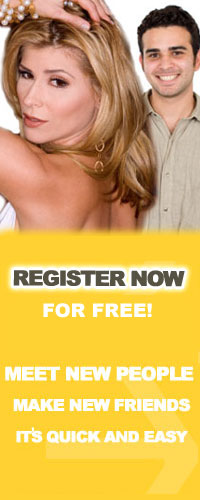Website FAQ
What is the purpose of our site?
The purpose of our site is to make it as easy as possible for older women and younger men to have a fun and friendly place online to meet, flirt and hopefully make a date. Meeting people who do not always fit into a conventional dating scene can be hard, so Cougared.com aims to make the process easier for guys and women to make the connection. To find your match, we offer several powerful features, including direct searching and private chat. We have brought dating into the 21st century. It could not be easier to find your perfect partner - anyone can join in and make contact, irrespective of membership level, opening up a vast database of members that it is possible to contact directly. View and contact online members, or simply send them a message to contact you when they are back online. Our accurate searching and interactive matching combined with a safe community environment create a secure place to hang out, have fun and meet other people.Are members on this site screened?
For the safety and security of our members ads are randomly checked to verify authenticity. All our services are confidential and your privacy is as much of a concern for us as it is for our members. All photo files added to the site are manually screened. However, we cannot do extensive background checks on members, and we expect you to understand that we cannot take responsibility for any damage caused to you by use of this site. Please use common sense and be careful about giving out personal information to people you meet.Are profiles censored? Is there any limit to what I can put in my profile?
Yes. Member profiles, when they are originally created as well as when they are modified, are subject to random approval by our webmasters. We reserve the right to refuse any profile or photograph that we feel is inappropriate for this site. Also, we ask that you do not put any personal information in your profile, including, but not limited to: your home address, a personal beeper, cell or telephone number, a real email address or personal web address. Any offenders of this rule will be banned from the site.How do I change my personal information?
Changing personal information is extremely easy. If you would like to update the information about yourself that you submitted during registration, write a new heading and description for your profile as well as editing main criteria for your matches just go to the Update your profile option on My Settings page. There you can edit any part of your personal information; save it by clicking Submit button.How do I recognize scammers?
Scammers are often men pretending to be women seeking love. They will write sweet emails saying how much in love they are and how much they want to meet you in real life. Look out for generic sounding messages, lazy profile entries that repeat the same words over again and any other suspicious signs. NEVER EVER GIVE MONEY or personal details to a stranger. For further information on scamming we suggest you visit www.agencyscams.com. This site runs an excellent database of past and present scammers, with good advice on what to avoid.How do I send an e-mail to members?
You can send e-mail to users by clicking the button Send a message on their personal profile page. Simply type in your message you wish to send and click the Send button.What is the Block List feature?
While viewing members profiles or reading or replying messages in your Mailbox you will have an option to add members to Block List. After you have added someone to your Block List you will not receive any notifications, cards or e-mails from this particular member unless you remove him or her from the Block List. This feature helps you limit your contacts with people you dont really like.How to I stop receiving email alerts?
If you do not want to receive activity (new messages, winks, friend requests etc.) alerts to your actual email address, you can change your settings easily. Log-in to the site using your username and password, then click on Settings along the top. On the left you will see a link titled My Alerts. From there you can change your email alert preferences.How do I cancel my account?
To cancel your membership you must log-in using your username and password, then go to the Settings button at the top. You will then see a link on the left hand column titled Cancel my account. Click that link, then tick the checkbox that appears in the middle and hit Cancel Account. Our site admin will receive a note that you wish to cancel and will manually remove your profile shortly.
Help and Support Questions
 What is the purpose of our site?
What is the purpose of our site? Are members on this site screened?
Are members on this site screened? Are profiles censored? Is there any limit to what I can put in my profile?
Are profiles censored? Is there any limit to what I can put in my profile? How do I change my personal information?
How do I change my personal information? How do I recognize scammers?
How do I recognize scammers? How do I send an e-mail to members?
How do I send an e-mail to members? What is the Block List feature?
What is the Block List feature? How to I stop receiving email alerts?
How to I stop receiving email alerts? How do I cancel my account?
How do I cancel my account?